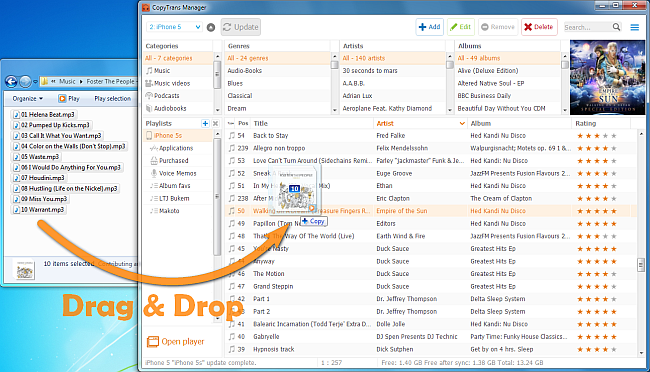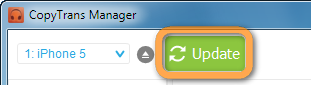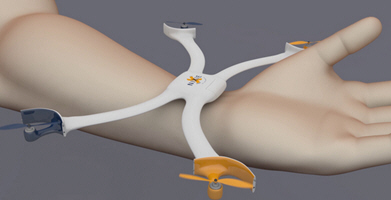How to transfer videos or music to an Ipad/Iphone
2 min readAnyone who has an Ipad knows how nightmarish it can get to simply put a video on their device…. But it’s vacation time, and these videos need to go onto your Apple tablet /phone if you don’t want to get bored… we’re here to help!
Here is how to transfer your videos to your Ipad/Iphone in two steps.
1- First you need to make sure your video is in MP4, which is the only format accepted by those devices. If it’s not in MP4, then yes you can use our (awesome) ConvertXtoVideo to convert it: insert the video, select the Ipad or Iphone profile, and click “convert”.
2- Then, you’ll need to transfer the video. That’s when it can get tricky if you’re using Itunes and if you’re not a rocket scientist.
Instead, you can use the FREE CopyTrans Manager. This lightweight iTunes alternative allows you to quickly drag and drop music and videos from PC directly to your iPhone, iPod or iPad.
Copytrans is a great idea if you’re away from home and need to put some videos on your tablet from someoneelse’s PC/Mac, as it takes seconds to install, unlike Itunes!
Simply plug in your phone/tablet, open the program and drag and drop all your videos/music into the main window, then click on “Update”. That’s IT!
NB: you can use both Itunes and CopyTrans alternatively, simply know that the content transferred by CopyTrans will not show up on Itunes.
Now go and download those series you need to catch up on and transfer them straight onto your Ipad!