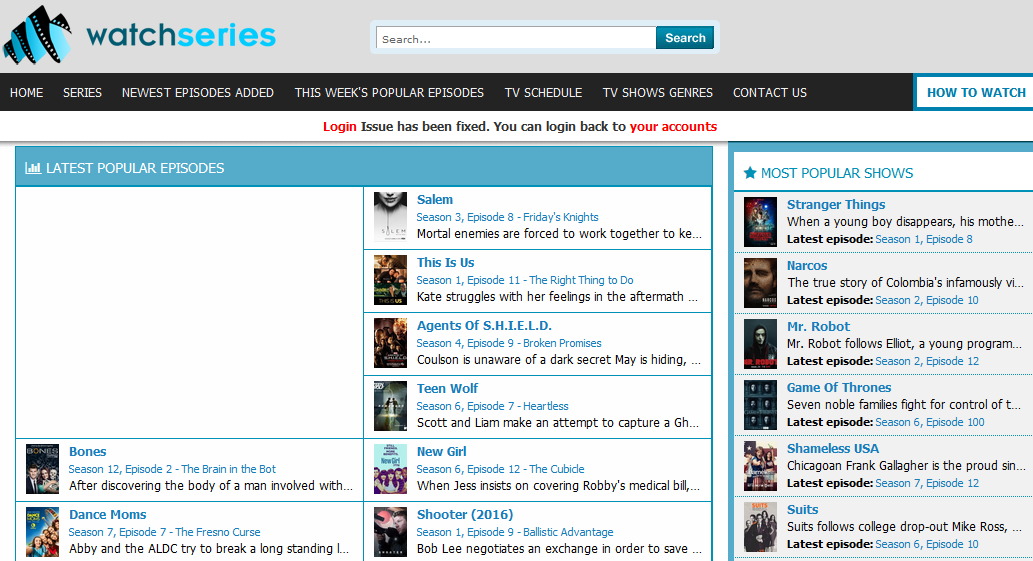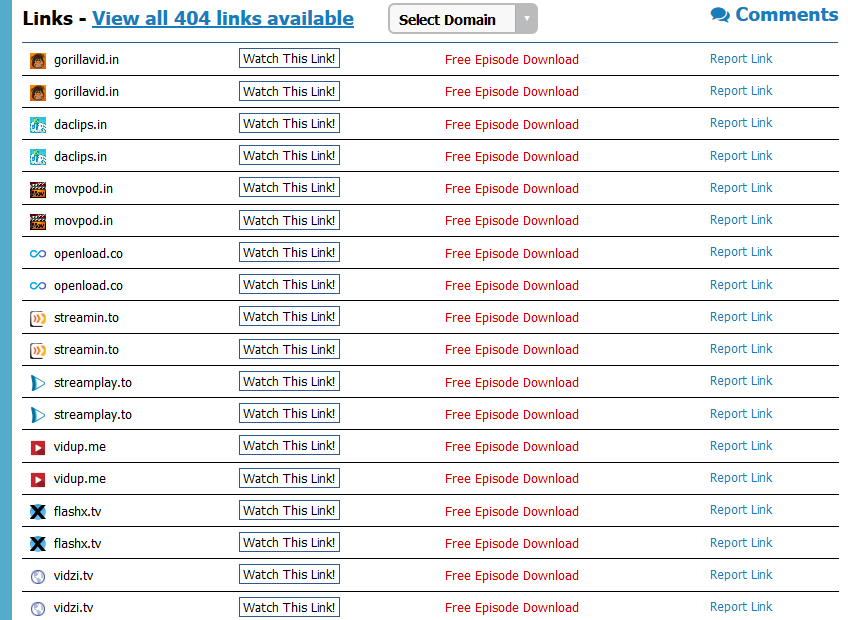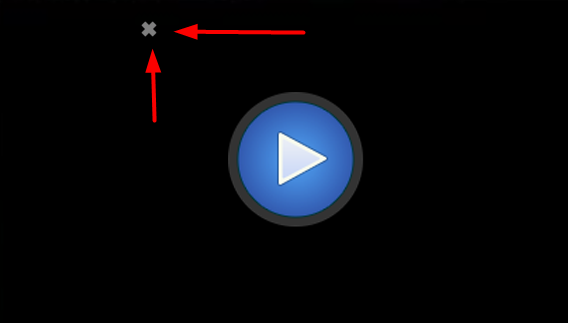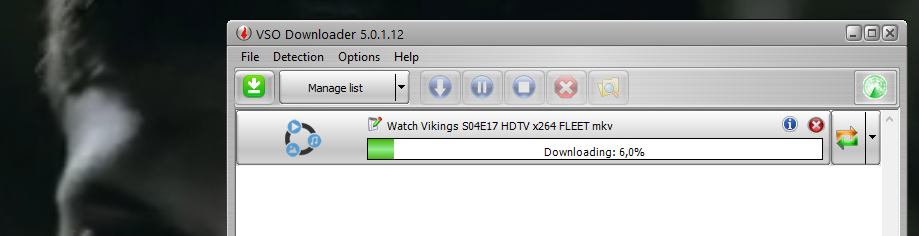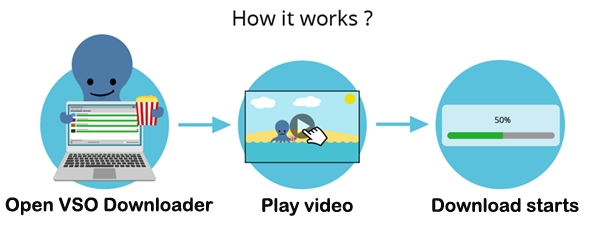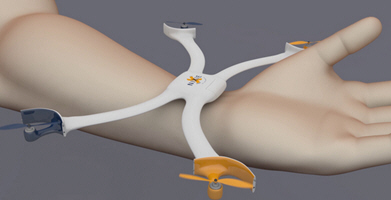How to stream a video (and download it), the ultimate guide!
3 min readThe internet is a wonderful thing, especially when it allows access to great video content, for free! Yep, nowadays, no need to pay for expensive cable tv or video on demand subscriptions: all new TV series or movies are available in streaming on the net!
In this quick guide I will show you the ropes to learn how to watch videos in streaming, avoid the pitfalls and retrieve the video content on your PC for playback in your own time.
Step 1: Find a great streaming website
There are quite a few video streaming websites out there, here are the ones we can recommend:
For TV shows:
For movies:
NB: These websites very often change names and url, we will try to update the list above as often as necessary, let us know if you need alternatives.
Step 2: Be smart
The one thing to know about streaming websites, and that is true for all of them: they’re riddled with all kinds of ads. That’s the rule of the game: you want free contents, but these websites still need revenue, so they’ll annoy you with ads. Fear not, with this warning and a little practice you’ll be able to identify and close ads and quickly download only the content that you want.
Remember: don’t fall for those pop up contents. Sometimes you’ll get a pop-up just by entering the series name in the search section!
Do not sign up for anything, install any program or believe anything those deceptive ads tell you (your pc is at risk, you need to update a plugin, a virus has been detected, etc). Also be aware that some of those pop ups display “adult content”… Simply close them as they appear, and if they won’t go away, insist!
Step 3: Find the right streaming link
Let’s use onwatchseries.to for our quick guide:
It hosts a very comprehensive catalogue of TV series , usually the episodes are available minutes after they’re aired on TV. Select the Tv series, season and episode you want to watch.
You will get a list of hosting links:
Some of these links will yield more ads than others, and some of them will have dead links. The rule here is to insist: if one link doesn’t work, pick another one! We usually get less ads with the daclips, vidzi and openload links.
You may land on “transition” pages, asking you to wait/ click on another link, so go ahead, and always be wary that they do not lead you to pages unrelated to the video itself, or to “fake” download/watching links.
And then you’ll finally land on the actual streaming page! Yay!
Step 4: Watch or retrieve video
If you want to download the video onto your PC, this is when you need to open our free VSO Downloader. This little tool is simply amazing as it will automatically detect and download the video in seconds onto your PC.
So now you have your VSO Downloader open, you just have to press Play on the video:
One last warning: you may have a “fake” play button or yet another ad in the middle of the video. Look for the grey X icon by the side of it to close it and make the “real” play button appear.
The video might buffer a bit or take a few seconds to actually start playing, BUT the VSO Downloader has already retrieved it : you can close the video player! Yep, no more buffering!!!
The video will be downloaded in seconds and saved in the “VSO Downloader” folder in “Documents”!
Step 5: Enjoy!!!
Catch up on those TV series everyone ‘s talking about, get the latest episodes without spending a dime, watch the videos whenever /wherever you want (the Ultimate version includes a video converter for playback on many devices)!
No more excuses for not being up to date with the latest movies or TV shows!! And keep reading this blog (subscribe here) to get the latest info on what to watch!