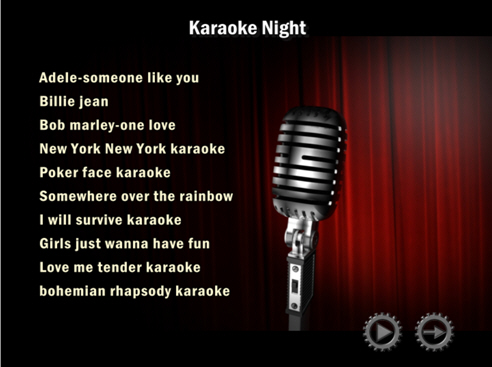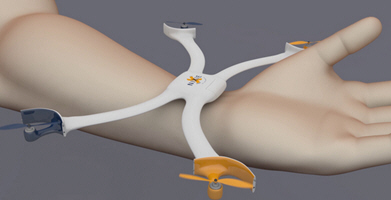How to host a karaoke party in your living room
2 min readDid you know that hosting a Karaoke party does NOT require any special equipment or skills (apart from, maybe, a decent voice)?
Indeed, with the help of VSO programs, you’ll be singing “Dancing Queeeeeeen” in no time! Let’s get the party started!
Here is what you need:
Get the playlist together. You can either find “ready to use” Karaoke files on the internet (these are special files called CD+G) or download all your favorite songs and the latest tracks already in Karaoke formatting from Youtube. You’ll find some good Karaoke channels with a wide selection there.
All you need to do is open our free VSO Downloader (new version 5 supports Youtube), then play the song on Youtube: the video will be detected and downloaded onto your PC in seconds!
Put those songs onto a DVD. You’ll want to burn the karaoke videos onto a DVD discs for many reasons: they need to be displayed on a big screen for easy to read lyrics display, and you’ll need a menu for easy track selection. And a DVD disc is also great for passing along for the next party! This is why you ‘ll use our ConvertXtoDVD to convert and burn the videos. Simply open the program, add all your videos (max 99!), select the great DVD menu we’ve created just for karaoke compilations (see below).
If you have CDG files, then you’ll need to use our ConvertXtoVideo to be able to convert them to DVD.
Finally, click “convert”, insert a blank DVD and you’re done! Your DVD will play on any DVD player.
And guess what, the program is free for 7 days, so you don’t even have to break the bank!
You can plug in a microphone into your TV, but you may not need one if you’re not entertaining a big crowd.
Ready ? Let’s sing: “My heart will go oooooon and ooooon….”