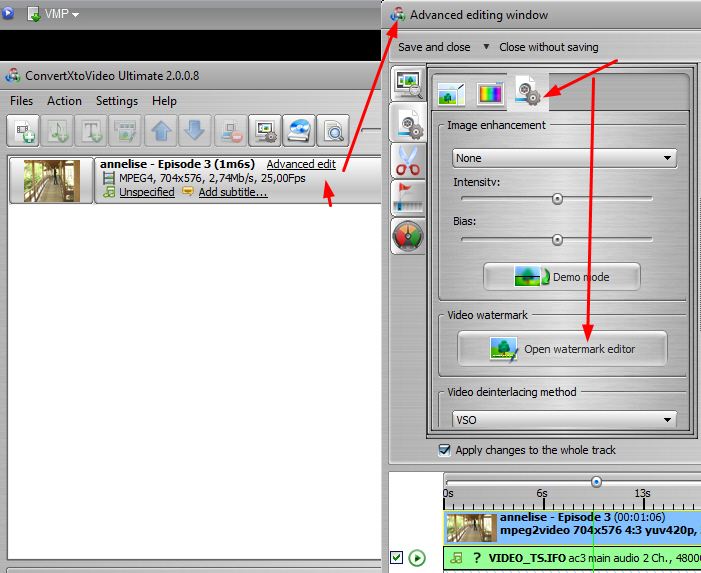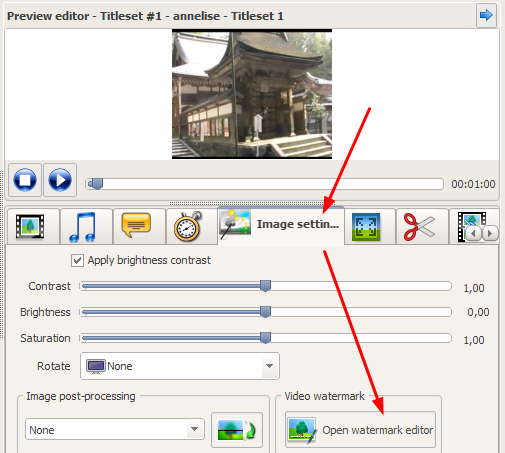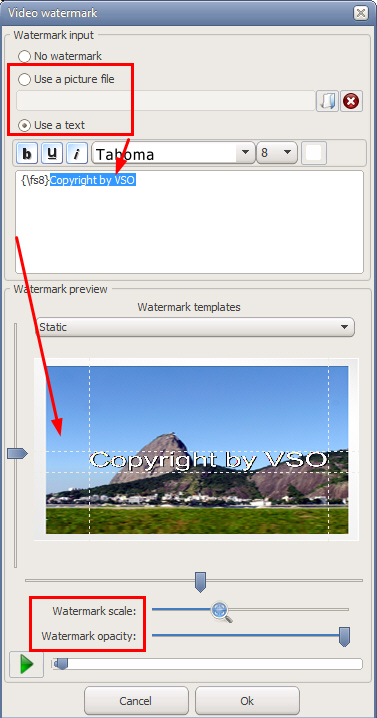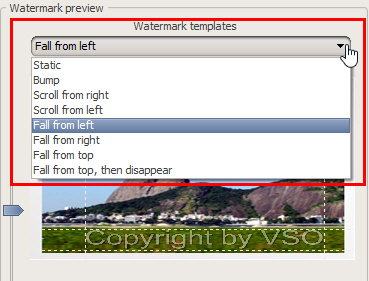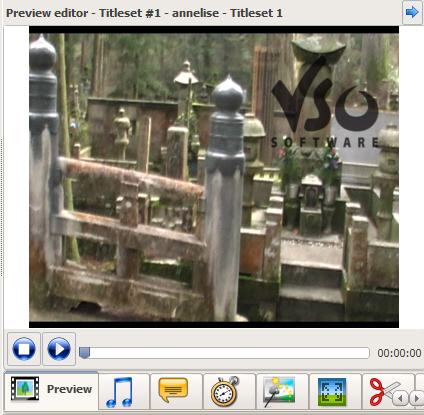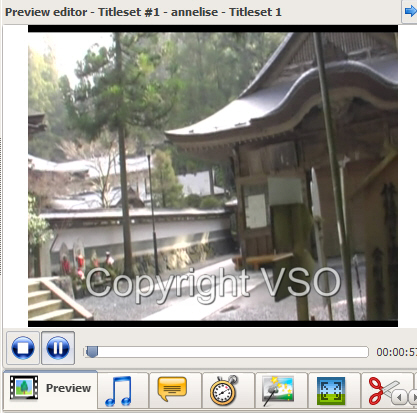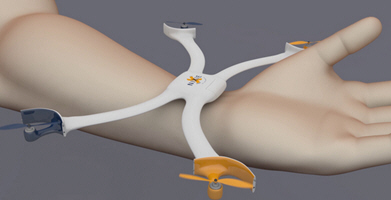Protect your videos
2 min readWhether you’re simply posting a video of your cat playing the oboe on Facebook or Youtube or a pro who wants to make sure nobody is going to steal your content, you need to add a copyright to your videos!
Adding a watermark is very easy with the new functionality added to our video converters: ConvertXtoDVD, ConvertXtoVideo , Blu-ray Converter and DVD Converter!
The widget has advanced features so you can design a custom watermark that fits your needs: size, color, position, intrusive or not (opacity), how it is displayed (static, falling down, bump, scroll….), etc!
Here’s how it works:
To access the watermark editor, first you need to insert your video.
Then in ConvertXtoVideo, Blu-ray Converter and DVD Converter, click on “advanced edition” to open the video editor, then click on the video stream at the bottom and the “settings” icon at the top left corner, and you will see the Watermark editor
In ConvertXtoDVD, insert your video, and click on the “Image Settings” tab, then “Watermark editor”
The Watermark editor
You can add a text watermark or an image (logo, etc).
To add a text, simply type it down in the designated area. You can change the font, color, size, style of the text.
To add an image, load it through the browser.
You can change the position of the image text by using the cursors on the sides
You can play with the scale cursor to change the size of the watermark and the opacity cursor until you get the required result.
You can also decide how and how long for the copyright will be displayed:
Static: will be displayed all through the video, without moving
Bump: will bump around the video
Scroll, will scroll across the video, then come back a few seconds later
Fall: will “fall” and then disappear (so will only appear once at the very beginning of the video)
You can see the result in the preview:
Then convert the video, and you’re good to go. If you’re going to post the video on social media, then we suggest you convert to Mp4 format with ConvertXtoVideo.
Be wise and make sure you protect your content!