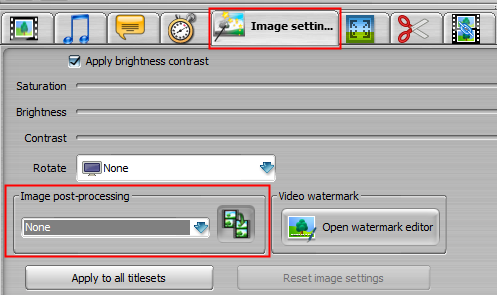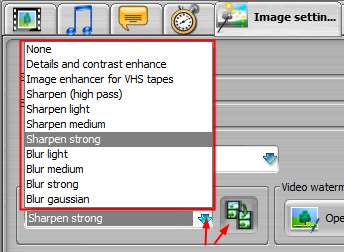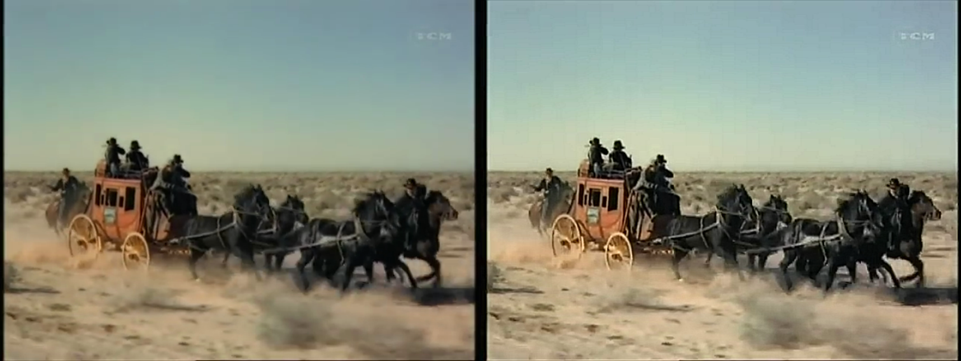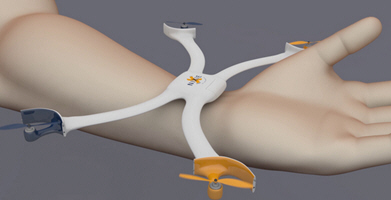How to improve video image quality ?
2 min readIf you have an old video, VHS tape or footage with a bad or unstable image, then this tutorial is for you!
While no miracles can be made, our post processing engine can really improve the image quality of your videos.
It works like a magic wand, so not much to do on your side, apart from choosing the right filter that works for your video.
– Open our ConvertXtoDVD video converter (there is a full and free trial version, so no need to buy the program if you do not wish to)
– Load your video, then click on the “Image Settings” tab on the right, under the Preview.
- Under Image Post Processing, you’ll see a drop-down menu of different filters: Detail and contrast, one especially designed for VHS tapes (but works for other types of videos too), Sharpen and Blur.
- Then click on the icon on the right with two movie films, this will enable you to see two screens in the preview: the original on the left (“before”) and the “new” one with the applied filter on the right (“after”).
- Press play in the above preview. Both screens will be displayed so you can fully evaluate the filter and be able to choose the one that better enhances the image.
Here are some Before/After exemples, the difference might not strike you with these small screenshots, but it is definitely visible in the software preview and on the TV screen !
Before/After with the “Details and contrast enhance” filter:
Before/After with the “VHS tapes” filter (here is how to import VHS content to your PC):
Before/After with the “Sharpen strong” filter:
- Once you’ve made your choice, don’t forget to press “Convert” to convert the file and have the enhancement filter applied. Insert a DVD to burn automatically , and you’re done!