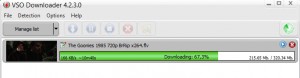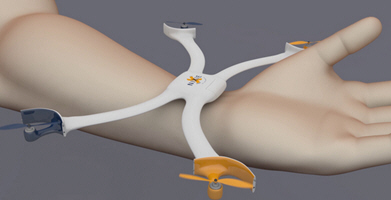Create custom ringtones for your phone
2 min read
Don’t settle for the boring and annoying ringtones that come with your phone!
Let the world know your favorite movie every time your phone rings and add a custom ringtone for each of your contacts so you instantly know who’s calling!
For instance, when my dad rings, “the Godfather” theme plays; when it’s my brother, it’s the Breaking Bad music, and when it’s work, it’s the Walking Dead soundtrack….
This is not only super cool, but also super easy.
Most recent shows and all time classics music can be found on this website for free in Mp3 format.
If your favorite movie/series is not in the list, or if you want to extract a certain part from within the video, no problem, you can totally create your own ringtone in three easy steps!
For example, I’m a big fan of The Goonies (who isn’t?). I want to get the music from the car chase between the Fratellis and the cops, at the beginning of the movie, because it’s such a masterpiece!!!! What a great ringtone this will make, and I’ll be the only one to have it!
Here is how I did it:
1. Download the video if you haven’t already got the file on your PC. Use the free VSO Downloader and get tons of series from this streaming website.
2. Get a software like our ConvertXtoVideo , and use the Cut option to keep only the part that interests you, (a good average length is 30 sec, if it’s shorter the music will usually loop)
3. Convert it to MP3 Format

You’re done! You simply need to add the MP3 file to your phone, and select it as main ringtone or assign it to any of your contacts. While this a no-brainer with any android phone (check out the guide for Samsung series), Apple on the other hand have made that task a little cumbersome. Fear not and follow this tutorial!